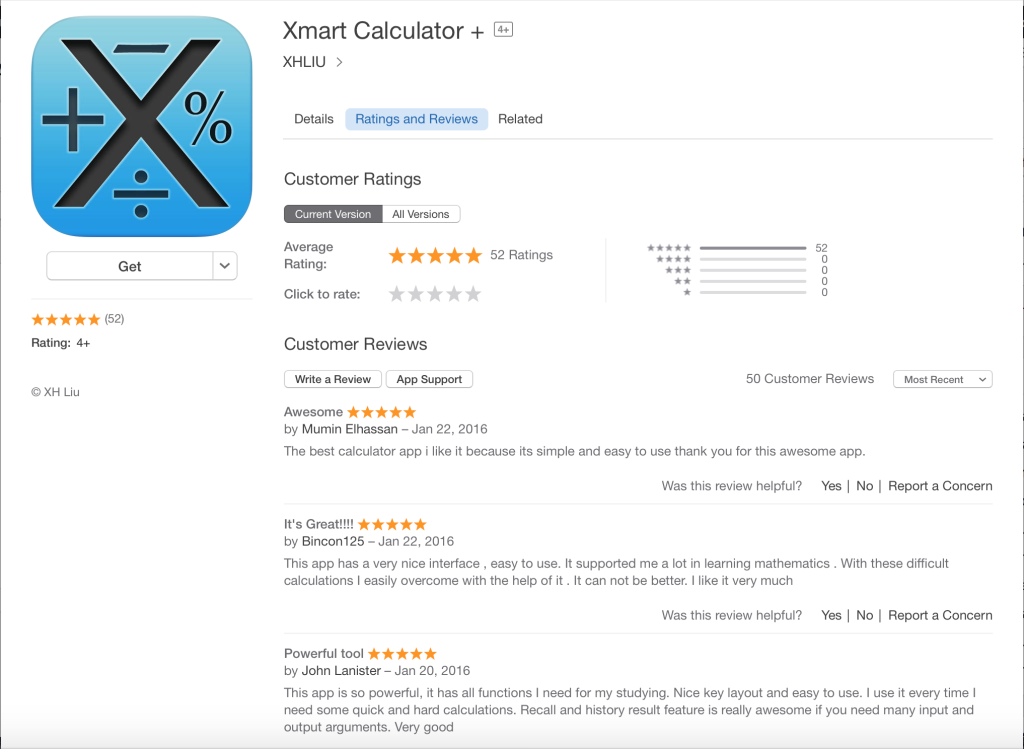In this video, we just define a function like this:
IncomeByDay(X) = X * 5 * 48,
Which will calculate the annual income by day rate (based on working 5 days a week, 48 weeks a year), where X is the day rate.
If your day rate is 300, then you can calculate your annual income in the main page like this:
- Tap the ‘f(x)’ button
- Tap ‘Custom’ at the bottom
- Scroll down to find the function ‘IncomeByDay..’ and tap it
- Enter an expression like this:
IncomeByDay(300)
Then you will see the result, instantly!